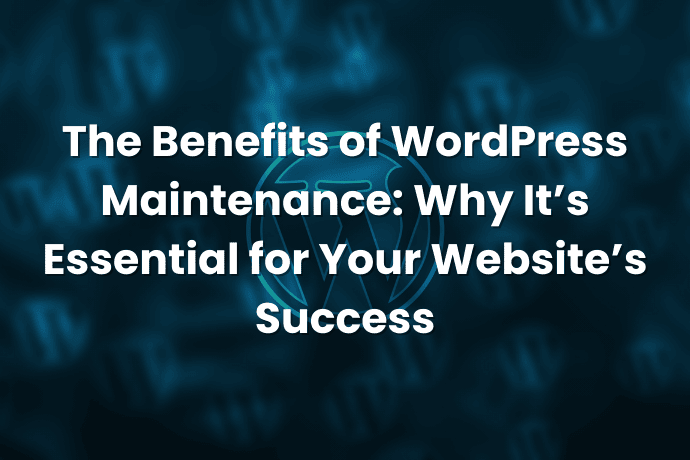In today’s digital world, having a website is a must for businesses, bloggers, and creatives alike. WordPress powers over 40% of the web, making it the go-to platform for its flexibility, ease of use, and vast ecosystem. However, simply launching a WordPress site isn’t enough. To keep it running smoothly, secure, and optimized, regular maintenance is non-negotiable. In this blog post, we’ll dive deep into the benefits of WordPress maintenance, explain why it matters, and show you how it solves real problems for website owners like you. Let’s get started!
What Is WordPress Maintenance?
WordPress maintenance refers to the ongoing tasks required to keep your website healthy, secure, and performing at its best. This includes updating the core software, themes, and plugins, monitoring security, optimizing speed, backing up data, and fixing any issues that pop up. Think of it like maintaining a car—regular checkups prevent breakdowns and ensure a smooth ride.
Now, let’s explore why WordPress maintenance is so beneficial and how it addresses common website challenges.
Key Benefits of WordPress Maintenance
1. Enhanced Website Security
Hackers love targeting WordPress sites because of their popularity. Outdated software, plugins, or themes can leave vulnerabilities wide open. Regular maintenance ensures everything is up to date, reducing the risk of cyberattacks like malware injections or data breaches.
- Problem Solved: You avoid losing sensitive customer data or having your site defaced.
- Benefit: Peace of mind knowing your site is a fortress against threats.
2. Improved Website Performance
A slow website frustrates visitors and drives them away. Maintenance tasks like optimizing images, cleaning up your database, and using caching plugins keep your site lightning-fast.
- Problem Solved: High bounce rates and lost traffic due to sluggish load times.
- Benefit: Happier users and better engagement.
3. Better Search Engine Rankings
Google loves fast, secure, and well-maintained websites. By keeping your WordPress site in top shape, you improve your SEO (Search Engine Optimization) performance, helping you rank higher on search results.
- Problem Solved: Falling behind competitors in search rankings.
- Benefit: More organic traffic and visibility.
4. Avoiding Downtime
Broken plugins, server issues, or outdated code can crash your site, leaving it inaccessible. Regular maintenance catches these problems early and keeps your site online 24/7.
- Problem Solved: Lost sales or credibility due to an unreachable website.
- Benefit: A reliable online presence your audience can count on.
5. Cost Savings in the Long Run
Neglecting maintenance might seem like a time-saver now, but fixing a hacked or broken site later can cost a fortune. Proactive care prevents expensive emergencies.
- Problem Solved: Unexpected repair bills or complete site rebuilds.
- Benefit: Budget-friendly upkeep instead of costly fixes.
6. Seamless User Experience
A well-maintained site ensures all features—like forms, buttons, and links—work as intended. This keeps visitors happy and coming back for more.
- Problem Solved: Frustrated users abandoning your site due to glitches.
- Benefit: Loyal visitors and higher conversions.
7. Compatibility with New Features
WordPress constantly evolves with new updates and features. Maintenance ensures your site stays compatible with the latest tools, plugins, and trends.
- Problem Solved: Missing out on modern functionalities.
- Benefit: A cutting-edge website that stands out.
WordPress Maintenance Tasks: A Quick Overview
To help you understand what goes into maintenance, here’s a table breaking down essential tasks and their benefits:
| Maintenance Task | What It Does | Key Benefit |
|---|---|---|
| Core Updates | Updates WordPress software to the latest version | Improves security and performance |
| Plugin & Theme Updates | Keeps add-ons current and bug-free | Prevents compatibility issues |
| Backups | Creates copies of your site’s data | Protects against data loss |
| Security Scans | Checks for malware or vulnerabilities | Keeps hackers at bay |
| Database Optimization | Cleans up unnecessary data | Speeds up your site |
| Broken Link Checks | Fixes or removes dead links | Enhances user experience and SEO |
| Performance Testing | Monitors load times and responsiveness | Ensures a fast, smooth site |
By tackling these tasks regularly, you unlock all the benefits of WordPress maintenance and keep your site in tip-top shape.
Why Skipping Maintenance Is a Bad Idea
Let’s flip the coin for a moment. What happens if you don’t maintain your WordPress site?
- Security Risks: Hackers exploit outdated software, costing you time, money, and trust.
- Poor Performance: Slow load times tank your SEO and scare off visitors.
- Lost Opportunities: Downtime or broken features mean missed sales or leads.
- Stress Overload: Dealing with a crashed site is far more stressful than routine care.
In short, neglecting maintenance is like ignoring a leaking roof—small issues snowball into big, expensive problems. The benefits of WordPress maintenance far outweigh the effort it takes.
How Often Should You Maintain Your WordPress Site?
The frequency depends on your site’s size and complexity, but here’s a general guide:
- Daily: Backups and security scans (automated tools can handle this).
- Weekly: Check for updates and test performance.
- Monthly: Deep clean your database and review analytics.
- As Needed: Fix bugs or tweak design based on user feedback.
Consistency is key. Even small, regular efforts can yield massive long-term rewards.
Ready to Reap the Benefits of WordPress Maintenance?
By now, you should see why WordPress maintenance is a game-changer. It’s not just about avoiding problems—it’s about unlocking your site’s full potential. A well-maintained WordPress site is secure, fast, user-friendly, and primed to grow your online presence.
If all this sounds overwhelming, don’t worry—I’ve got you covered! I offer professional WordPress maintenance services tailored to your needs. From updates and backups to security and optimization, I’ll keep your site running like a dream so you can focus on what you do best. Ready to get started? Reach out to me today, and let’s make your website unstoppable!