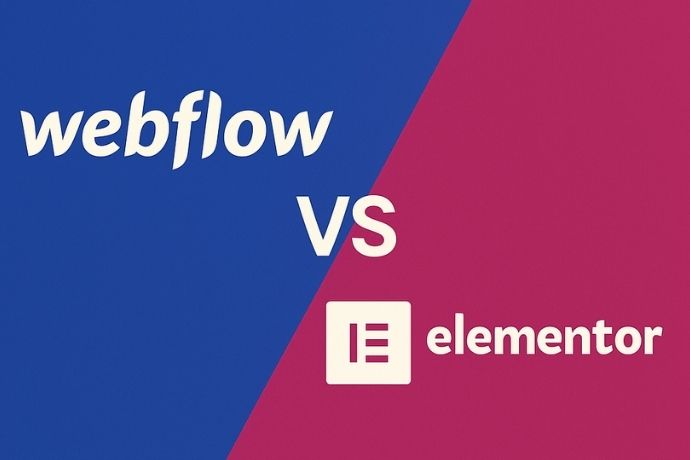When it comes to creating a website without diving into complex coding, the debate of Webflow vs Elementor often takes center stage. Both platforms promise to simplify the web design process, but they cater to different needs, skill levels, and goals. Whether you’re a small business owner, a freelance designer, or a marketer aiming to launch a stunning site, understanding the differences between Webflow and Elementor is key to solving your website-building challenges. In this 1200-word guide, we’ll explore the ins and outs of Webflow vs Elementor, breaking down their features, usability, pricing, and SEO capabilities to help you make an informed decision.
The choice between Webflow vs Elementor isn’t just about picking a tool—it’s about finding the one that aligns with your vision, budget, and technical comfort. Webflow offers a standalone, all-in-one solution for visually crafting custom websites, while Elementor is a powerful WordPress plugin that enhances an existing CMS ecosystem. Let’s dive into the details and see which platform suits you best.
What is Webflow vs Elementor? A Quick Overview
Before we compare Webflow vs Elementor, let’s clarify what each platform brings to the table.
- Webflow: A cloud-based, no-code website builder, Webflow combines design, development, and hosting into one platform. It’s loved by designers and developers who crave complete control over layouts, animations, and responsive designs without writing code. Think of it as a visual-first tool that generates clean HTML, CSS, and JavaScript behind the scenes.
- Elementor: A drag-and-drop page builder plugin for WordPress, Elementor transforms the traditional CMS into a user-friendly design environment. It’s ideal for those already familiar with WordPress or looking to leverage its vast ecosystem of plugins and themes. Elementor shines in simplicity and affordability, making it a go-to for beginners and budget-conscious users.
The Webflow vs Elementor debate often boils down to this: Do you want an all-in-one solution with advanced design flexibility (Webflow), or a cost-effective, beginner-friendly tool tied to WordPress (Elementor)? Let’s break it down further.
Ease of Use: Webflow vs Elementor for Beginners and Pros
When choosing between Webflow vs Elementor, ease of use is a critical factor, especially if you’re new to web design or juggling multiple projects.
- Webflow: Webflow’s interface is visually intuitive but comes with a steeper learning curve. Its design canvas mimics professional tools like Adobe XD or Figma, giving you pixel-perfect control over every element. While this is a dream for experienced designers, beginners might need time to master its features. Thankfully, Webflow University offers free tutorials to ease the transition.
- Elementor: Elementor wins in simplicity. Its drag-and-drop editor integrates seamlessly with WordPress, letting you see changes in real-time. If you’re comfortable with WordPress’s dashboard, adding Elementor feels like a natural extension. It’s less overwhelming for novices, though advanced customization might require additional plugins.
Verdict: For ease of use, Elementor takes the lead in Webflow vs Elementor for beginners, while Webflow appeals to those willing to invest time for greater control.
Design Flexibility: Comparing Webflow and Elementor
Design freedom is where Webflow vs Elementor really starts to diverge.
- Webflow: Webflow excels in customization. You can create unique layouts, animations, and interactions without touching code. Its Component System lets you build reusable elements (like headers or buttons) that sync across your site, ensuring consistency. Need a bespoke design? Webflow’s your tool.
- Elementor: Elementor offers plenty of design options with over 100 widgets and pre-designed templates. However, since it’s built on WordPress, your flexibility depends on your theme and plugins. While it’s great for quick, polished sites, it can’t match Webflow’s granular control.
Verdict: In the Webflow vs Elementor design showdown, Webflow is the clear winner for custom, creative projects, while Elementor suits simpler, template-driven builds.
Pricing: Webflow vs Elementor Cost Breakdown
Budget plays a big role in the Webflow vs Elementor decision. Here’s how they stack up.
| Feature | Webflow | Elementor |
|---|---|---|
| Free Plan | Yes (limited, subdomain hosting) | Yes (basic features, WordPress required) |
| Paid Plans | $14–$39/month (site plans) | $59–$399/year (Pro plans) |
| Hosting | Included | Separate (WordPress hosting needed) |
| E-commerce | $29–$212/month | Free with WooCommerce (hosting extra) |
| Best For | Premium, all-in-one users | Budget-conscious WordPress users |
- Webflow: Starts free with a Webflow.io subdomain, but paid plans range from $14/month for basic sites to higher tiers for CMS and e-commerce features. Hosting is built-in, saving you extra costs, but it’s pricier overall.
- Elementor: Offers a free version with core features, while Elementor Pro starts at $59/year for one site. You’ll need separate WordPress hosting (around $5–$20/month), which keeps initial costs low but can add up with plugins.
Verdict: Elementor edges out in affordability in Webflow vs Elementor, especially for small projects, while Webflow justifies its cost with premium features and hosting.
SEO Capabilities: Webflow vs Elementor for Search Rankings
SEO can make or break your site’s visibility, so how do Webflow vs Elementor compare?
- Webflow: Webflow shines with built-in SEO tools—custom meta tags, alt text, sitemaps, and 301 redirects—all accessible without plugins. Its clean code and fast hosting (via Amazon Web Services) boost page speed, a key SEO factor. You’re in full control, no middleman required.
- Elementor: Elementor relies on WordPress’s SEO ecosystem. Plugins like Yoast or Rank Math handle meta tags, sitemaps, and more, but performance hinges on your hosting and plugin optimization. Too many plugins can slow your site, hurting rankings.
Verdict: Webflow takes the lead in Webflow vs Elementor for SEO due to its streamlined, plugin-free approach and speed optimization.
Performance and Speed: Webflow vs Elementor
Site speed impacts user experience and SEO, making it a pivotal point in Webflow vs Elementor.
- Webflow: With clean code and integrated hosting, Webflow sites load fast out of the box. Features like image compression and code minification enhance performance without extra effort.
- Elementor: Performance varies. A lean WordPress setup with good hosting can be fast, but adding plugins (including Elementor itself) risks bloat. Optimization is possible but requires more management.
Verdict: Webflow wins in Webflow vs Elementor for consistent, hassle-free speed.
Who Should Choose Webflow vs Elementor?
Still torn between Webflow vs Elementor? Here’s a quick guide:
- Choose Webflow if:
- You’re a designer or developer needing total design control.
- You want an all-in-one platform with hosting and SEO built-in.
- You’re building a custom site or small e-commerce store.
- Choose Elementor if:
- You’re on a tight budget or already use WordPress.
- You need a simple, fast setup with minimal learning.
- You’re creating content-heavy sites like blogs.
Pros and Cons Table: Webflow vs Elementor at a Glance
| Aspect | Webflow Pros | Webflow Cons | Elementor Pros | Elementor Cons |
|---|---|---|---|---|
| Ease of Use | Visual, pro-level design | Steeper learning curve | Beginner-friendly | Limited without plugins |
| Design Flexibility | Unmatched customization | Template switching tricky | Solid templates, widgets | Theme-dependent |
| Pricing | All-in-one value | Higher cost | Affordable, free tier | Extra hosting costs |
| SEO | Native tools, clean code | Manual advanced tasks | Robust with plugins | Plugin reliance risks bloat |
| Performance | Fast, optimized hosting | None notable | Good with optimization | Varies with setup |
Conclusion: Webflow vs Elementor—Your Perfect Fit
In the Webflow vs Elementor showdown, there’s no one-size-fits-all answer. Webflow is a powerhouse for those who prioritize design freedom, performance, and a seamless all-in-one experience. It’s ideal if you’re willing to invest time and money into a standout site. Elementor, on the other hand, offers simplicity, affordability, and WordPress familiarity, making it perfect for beginners or budget-focused projects.
So, which should you choose in Webflow vs Elementor? If you crave creative control and top-tier SEO without plugins, go with Webflow. If you want an easy, cost-effective solution tied to WordPress, Elementor’s your pick. Test their free plans, weigh your goals, and build the site that solves your unique problem. Your perfect website awaits!
Looking for more insights on web design tools and trends? Check out my portfolio at mdsahil.com, where I showcase my projects and share tips to elevate your digital presence!
Also, if you’re exploring beginner-friendly platforms beyond Webflow and Elementor, this Wix starter guide offers a helpful introduction.